Introduction
Creating a video game as a solo developer can seem like a daunting task. However, with the rise of online marketplaces for game assets, the process has become more manageable and accessible than ever before. These platforms offer a plethora of resources, including 2D and 3D art, source code, sound effects, and more, enabling solo developer to create high-quality games without needing to master every aspect of game development. In this comprehensive guide, we will explore the easiest way to make a video game as a solo developer by leveraging these invaluable resources.
Understanding the Basics of Game Development
Before diving into the specific online marketplaces, it’s essential to understand the fundamental steps involved in game development:
1. Conceptualization: Defining the game idea, genre, storyline, and gameplay mechanics.
2. Design: Creating the game design document (GDD) that outlines all aspects of the game.
3. Prototyping: Building a basic version of the game to test core mechanics.
4. Production: Developing the game, including coding, creating assets, and integrating various components.
5. Testing: Identifying and fixing bugs, and ensuring the game is fun and functional.
6. Launch: Releasing the game on chosen platforms and marketing it to potential players.
7. Post-Launch: Updating the game with patches, additional content, and responding to player feedback.
With these steps in mind, let’s explore how online marketplaces can streamline this process, particularly focusing on asset acquisition and integration.
Leveraging Online Marketplaces for Game Assets
Unity Asset Store
The Unity Asset Store is one of the most popular and comprehensive marketplaces for game developers. It offers a vast array of assets, including 2D and 3D art, animations, audio files, and even complete project templates.
Key Features:
- Diverse Asset Library: Thousands of assets spanning various genres and styles.
- High-Quality Assets: Many assets are created by professional artists and developers.
- Complete Projects: Full game templates that can be customized to fit your needs.
- Regular Sales and Discounts: Frequent promotions can help save on costs.
How to Use the Unity Asset Store:
- Search and Filter: Use the search bar and filters to find specific assets that match your game’s theme and requirements.
- Preview Assets: Check the asset previews, reviews, and ratings to ensure quality.
- Purchase and Download: Buy the assets and download them directly into your Unity project.
- Customize and Integrate: Modify the assets as needed and integrate them into your game.
Codester
Codester is another excellent marketplace that offers a variety of game assets, including source code, scripts, themes, and plugins. It caters to multiple platforms, making it a versatile choice for developers.
Key Features:
- Source Code: Purchase complete game source codes that can be customized.
- Plugins and Scripts: Enhance your game with additional functionalities.
- Themes and UI Elements: Access a wide range of themes and user interface components.
- Multi-Platform Support: Assets available for various game engines and development environments.
How to Use Codester:
- Browse Categories: Explore different categories such as source codes, scripts, themes, and plugins.
- Evaluate Assets: Read descriptions, check demos, and review user feedback.
- Purchase and Download: Buy the assets and incorporate them into your project.
- Adapt and Develop: Customize the assets to suit your game’s specific needs.
Additional Online Marketplaces
Beyond Unity Asset Store and Codester, several other marketplaces offer valuable resources for solo game developers:
Unreal Engine Marketplace
- Features: High-quality assets for Unreal Engine, including 3D models, animations, sounds, and blueprints.
- Usage: Ideal for developers using Unreal Engine, with easy integration and high fidelity.
GameDev Market
- Features: A dedicated marketplace for game assets, offering 2D/3D art, audio, and tools.
- Usage: Easy to navigate, with assets organized by type and style.
Itch.io
- Features: A community-driven platform with free and paid assets, game jams, and a supportive developer community.
- Usage: Great for indie developers looking for unique assets and community engagement.
Best Practices for Using Online Marketplaces
Plan Your Needs: Outline what assets you need before browsing to avoid impulse purchases and ensure cohesion in your game’s design.
Check Licensing: Ensure that the assets you purchase have the appropriate licenses for commercial use.
Read Reviews and Ratings: Pay attention to other developers’ feedback to gauge asset quality and reliability.
Start Small: Begin with essential assets and gradually add more as your game development progresses.
Join Communities: Participate in forums and communities associated with these marketplaces for tips, support, and networking.
Building Your Game: A Step-by-Step Approach
Step 1: Conceptualize Your Game
Define your game’s core concept, genre, target audience, and unique selling points. Create a basic game design document outlining these elements.
Step 2: Prototype with Available Assets
Use free or low-cost assets from online marketplaces to build a prototype. Focus on core gameplay mechanics and iterate based on feedback.
Step 3: Develop the Game
As you move into full production, purchase necessary assets and integrate them into your project. Customize and refine these assets to fit your game’s vision.
Step 4: Test and Polish
Conduct thorough testing to identify and fix bugs. Use marketplace assets to enhance visual and audio elements, ensuring a polished final product.
Step 5: Launch and Market Your Game
Release your game on chosen platforms. Utilize marketing assets from marketplaces, such as promotional graphics and trailers, to attract players.
Step 6: Post-Launch Support
Update your game with new content and improvements based on player feedback. Continue leveraging marketplace assets for expansions and additional features.
Learn Game Development Skills as a Solo Developer with Online Education Platforms
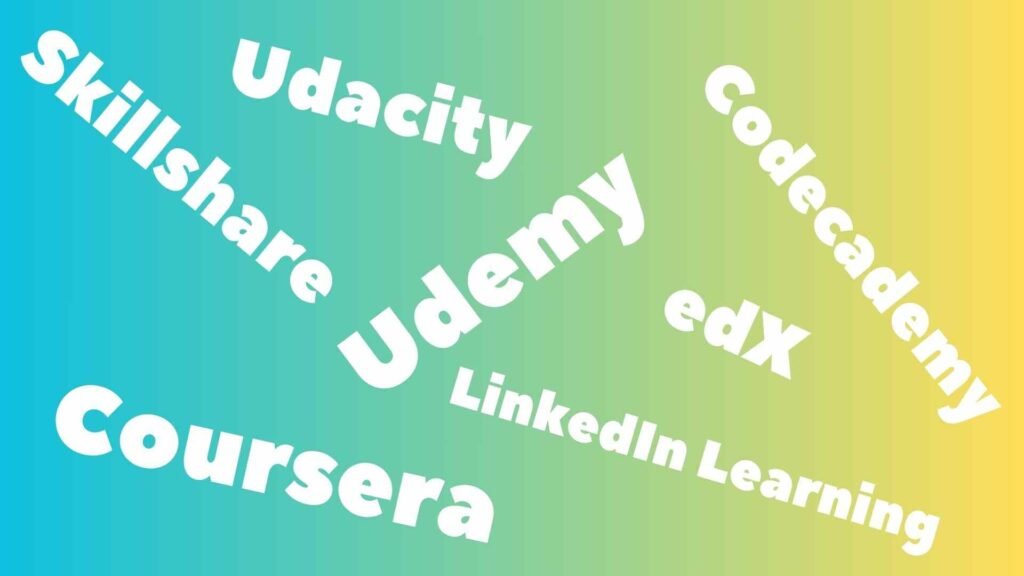
If you’re looking to delve deeper into video game development and enhance your skills, numerous online education platforms offer comprehensive courses tailored to your needs. Websites like Udemy, Coursera, Skillshare, LinkedIn Learning, and Pluralsight provide a wide range of tutorials and classes taught by industry experts, covering everything from game design fundamentals to advanced programming techniques. These platforms enable you to learn at your own pace, with access to valuable resources and community support, making them excellent choices for aspiring solo game developers.
Udemy
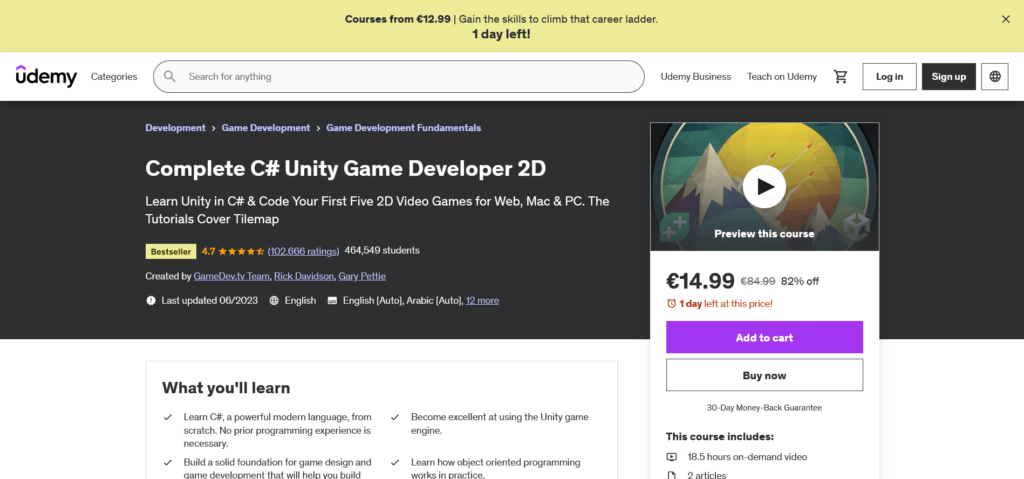
Udemy stands as a beacon of accessible education, offering a myriad of courses catering to diverse interests, including video game development. With a plethora of courses ranging from beginner to advanced levels, Udemy provides comprehensive training on game design, programming languages like Unity and C#, and 3D modeling with tools like Blender. Moreover, Udemy’s affordability and lifetime access to course materials make it an attractive option for budding game developers seeking flexibility and value.
LinkedIn Learning
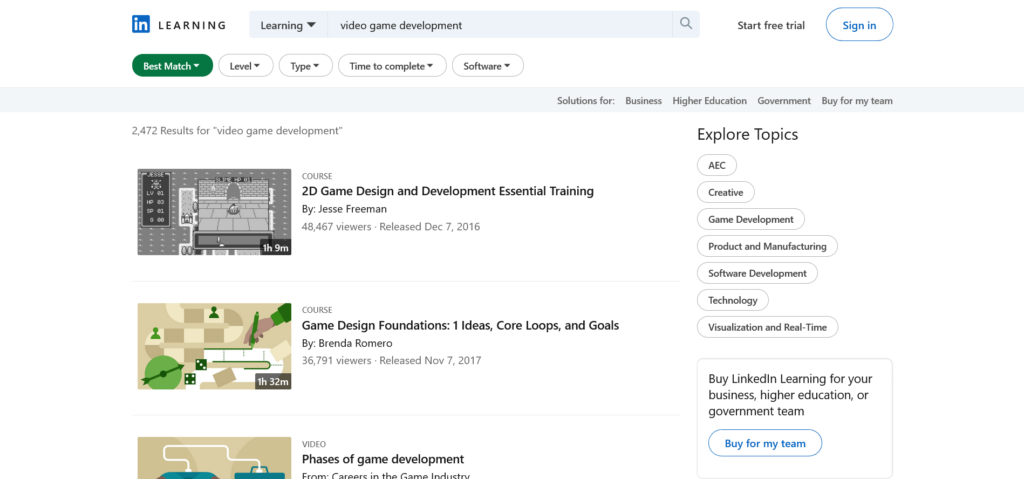
Formerly known as Lynda.com, LinkedIn Learning offers a plethora of video tutorials and courses designed to enhance professional skills, including video game development. With expert-led courses on game design principles, programming languages, and game production pipelines, LinkedIn Learning empowers learners to embark on a rewarding journey towards becoming proficient game developers. Furthermore, LinkedIn Learning’s integration with the LinkedIn platform facilitates networking and career advancement, enriching learners’ opportunities within the gaming industry.
Skillshare
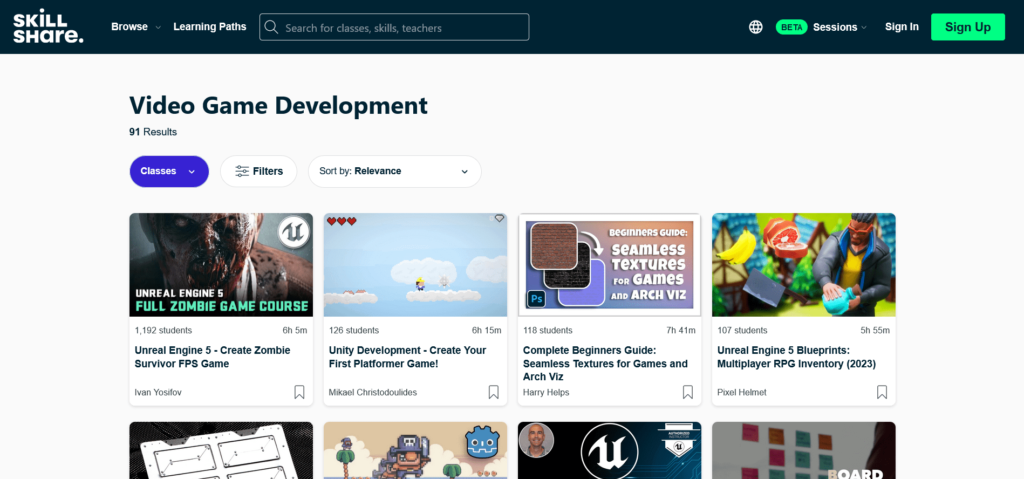
Skillshare is a popular online learning community that offers thousands of classes on a wide range of topics, including game development. With Skillshare, you can access courses taught by industry professionals and experts who provide practical insights and hands-on guidance. Whether you’re interested in learning the basics of game programming, mastering game design principles, or exploring advanced topics such as virtual reality game development, Skillshare has something for every skill level.
Coursera
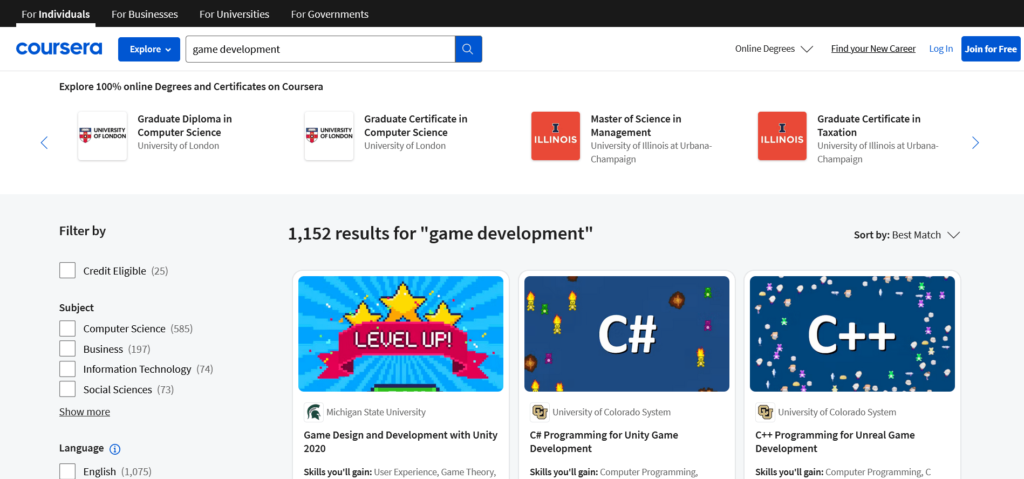
Coursera partners with renowned universities and institutions worldwide to deliver high-quality, structured online courses in various disciplines, including video game development. Through Coursera, learners can enroll in specialized game development programs, gaining insights from industry experts and acquiring practical skills in game design, virtual reality (VR), and augmented reality (AR). Additionally, Coursera’s certification programs enhance learners’ credibility within the competitive gaming industry, opening doors to lucrative career opportunities.
Pluralsight
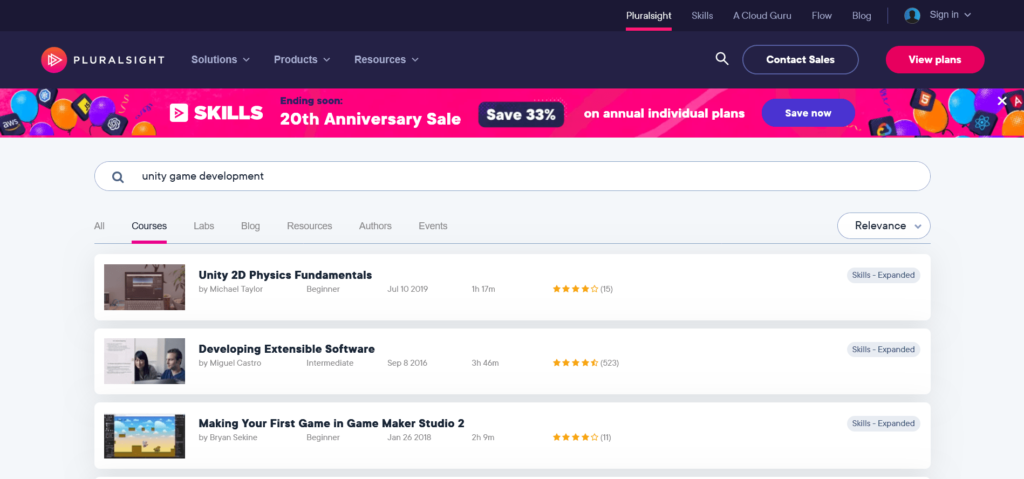
Pluralsight is a popular online learning platform that caters to tech professionals seeking to expand their knowledge and expertise. With a focus on technology and software development, Pluralsight offers a wide range of courses on game development topics such as programming, graphics, and game design. Whether you’re a beginner looking to learn the basics or an experienced developer seeking to stay up-to-date on the latest tools and techniques, Pluralsight provides in-depth instruction and hands-on learning opportunities.
5 Most Famous Video Games Developed by Solo Developer
The video game industry often brings to mind large studios with hundreds of developers working on a single title. However, some of the most iconic and beloved games have come from the minds of solo developers, who managed to create masterpieces with limited resources and a lot of dedication. Here, we explore five of the most famous video games developed by solo developers that have left a lasting impact on the gaming world.
1. Undertale
Developer: Toby Fox
Released in 2015, Undertale quickly became a phenomenon. Toby Fox not only developed the game but also composed its memorable soundtrack. This indie RPG stands out for its unique gameplay mechanics, where players can choose to befriend or battle monsters, influencing the game’s outcome. Undertale’s quirky humor, engaging characters, and innovative design earned it critical acclaim and a dedicated fanbase.
2. Stardew Valley
Developer: Eric “ConcernedApe” Barone
Eric Barone spent four years developing Stardew Valley, a farming simulation game inspired by the Harvest Moon series. Released in 2016, the game offers a charming and immersive experience, allowing players to farm, fish, mine, and build relationships in a quaint village. Barone’s meticulous attention to detail and constant updates have kept the game fresh and engaging, making it a staple in the indie game community.
3. Minecraft
Developer: Markus “Notch” Persson
Minecraft started as a solo project by Markus Persson in 2009. The sandbox game allows players to build and explore infinite worlds made of blocks, offering endless creativity and adventure. Its simple yet addictive gameplay mechanics captured the imagination of millions, leading to its acquisition by Microsoft in 2014 for $2.5 billion. Minecraft remains one of the best-selling video games of all time, with a massive global community.
4. Braid
Developer: Jonathan Blow
Released in 2008, Braid is a puzzle-platformer that redefined the genre with its innovative time-manipulation mechanics. Jonathan Blow spent several years developing the game, which features a rich narrative and beautifully hand-painted artwork. Braid received widespread critical acclaim for its unique gameplay and storytelling, inspiring a new wave of indie developers to pursue their creative visions.
5. Papers, Please
Developer: Lucas Pope
Lucas Pope created Papers, Please, a dystopian document thriller released in 2013. Players assume the role of an immigration officer in a fictional Eastern Bloc country, tasked with processing entrants’ documents while balancing ethical dilemmas and the demands of the oppressive regime. The game’s thought-provoking narrative and unique mechanics earned it numerous awards and recognition, highlighting the power of indie games to tackle complex social issues.
These five games are shining examples of what solo developer can achieve with passion, creativity, and determination. Each of these titles has made a significant impact on the gaming industry, proving that great games don’t always require large teams or budgets. Whether it’s through innovative gameplay, compelling stories, or unique art styles, these solo-developed games continue to inspire both players and aspiring game developers around the world.
Top 10 Questions About Making a Video Game as a Solo Developer
1. How can I make a video game as a solo developer?
Making a video game as a solo developer involves several key steps: conceptualizing your game idea, creating a game design document, prototyping, developing with game engines like Unity or Unreal, testing, and finally launching. Online marketplaces for game assets such as the Unity Asset Store and Codester can greatly simplify the process by providing pre-made 2D/3D art, source code, and other essential assets.
2. What are the best online marketplaces for game assets?
The best online marketplaces for game assets include the Unity Asset Store, Codester, Unreal Engine Marketplace, Itch.io, GameDev Market, and Asset Store by GameDevHQ. These platforms offer a wide range of assets, including graphics, audio, animations, and source codes, making them invaluable for solo game developers.
3. Where can I find free game assets?
Free game assets can be found on various platforms such as Itch.io, OpenGameArt, and the free section of the Unity Asset Store. These resources provide a variety of assets, from sprites and textures to sound effects, which can be used to enhance your game without breaking the bank.
4. How do I integrate purchased assets into my game?
Integrating purchased assets into your game typically involves downloading the assets from the marketplace, importing them into your game engine (such as Unity or Unreal Engine), and then customizing and placing them within your game environment. Most marketplaces provide detailed instructions and support for integrating their assets.
5. Can I use purchased game assets for commercial projects?
Yes, most purchased game assets can be used for commercial projects, but it’s crucial to check the licensing terms of each asset. Platforms like the Unity Asset Store and Codester usually offer commercial licenses, but always confirm the specifics to ensure compliance.
6. What are the advantages of using online marketplaces for game assets?
Using online marketplaces for game assets offers several advantages, including access to high-quality, professionally made assets, time and cost savings, and the ability to focus more on game design and development rather than asset creation. These marketplaces also often provide full project templates, which can accelerate your game development process.
7. How do I get started with game development education?
To get started with game development education, consider enrolling in courses on platforms like Udemy, Coursera, Skillshare, LinkedIn Learning, and Pluralsight. These platforms offer comprehensive tutorials on various aspects of game development, from basic design principles to advanced programming and asset integration, suitable for both beginners and experienced developers.
8. What game engines are best for solo developers?
For solo developers, some of the best game engines are Unity and Unreal Engine due to their user-friendly interfaces, extensive documentation, and robust asset stores. Unity is known for its versatility and ease of use, making it ideal for beginners, while Unreal Engine offers high-quality graphics and is great for more complex projects. Both engines support a wide range of genres and platforms, making them suitable choices for solo game development.
9. How can I ensure my game assets are cohesive in style and quality?
To ensure your game assets are cohesive in style and quality, consider purchasing assets from the same creator or pack on marketplaces like the Unity Asset Store or Codester. Many sellers offer comprehensive asset bundles that include everything from characters and environments to UI elements and sound effects. Additionally, you can customize the assets to better match your game’s aesthetic, ensuring a consistent look and feel throughout your game.
10. What are some common challenges solo developers face, and how can they overcome them?
Common challenges solo developers face include managing time effectively, handling all aspects of game development alone, and maintaining motivation. To overcome these challenges, solo developers can use pre-made assets from online marketplaces to save time and reduce workload. Breaking the project into smaller, manageable tasks and setting realistic goals can help keep the development process on track. Additionally, engaging with online communities and seeking support from fellow developers can provide motivation and valuable feedback.
Conclusion
Creating a video game as a solo developer has never been easier, thanks to the wealth of resources available through online marketplaces. By leveraging platforms like the Unity Asset Store, Codester, GameDev Market, Unreal Engine Marketplace, and others, you can access high-quality assets, streamline your development process, and bring your game ideas to life. Whether you’re a novice or an experienced developer, these marketplaces offer invaluable tools and assets to help you create compelling, professional-quality games. So, dive into these resources, start building your game, and turn your creative vision into reality.














